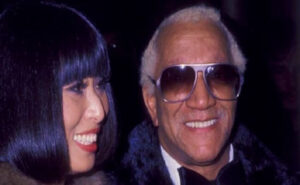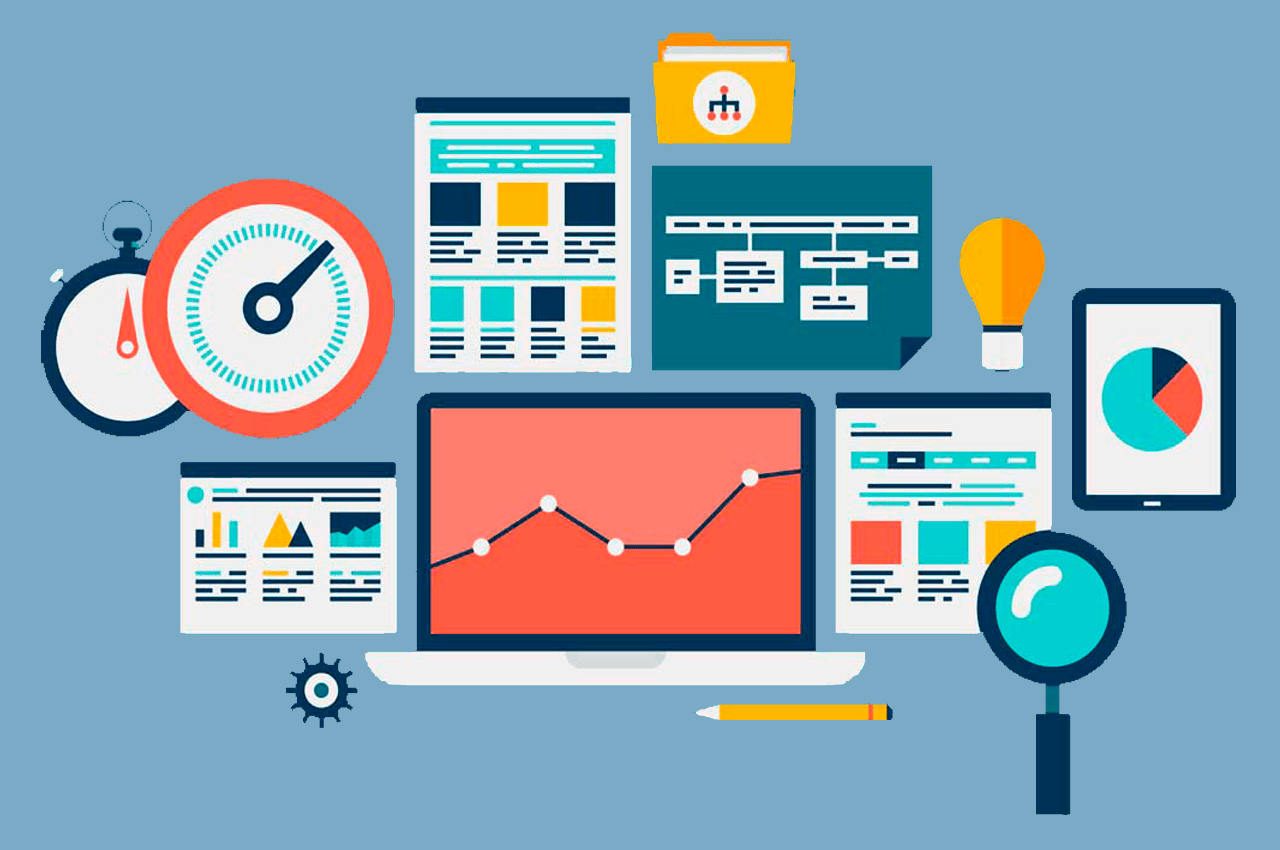
Personal task management software is a tool that helps individuals manage their personal tasks and activities. These software tools are designed to help individuals stay organized, focused, and productive by providing a centralized platform for managing tasks, deadlines, and reminders. In this article, we’ll explore the benefits of personal task management software and some popular options.
Benefits of Personal Task Management Software:
- Improved Organization: Personal task management software helps individuals stay organized by providing a centralized platform for managing tasks, deadlines, and reminders. It allows individuals to create to-do lists, set reminders, and track progress on tasks, making it easier to stay on top of multiple projects or activities.
- Increased Productivity: Personal task management software helps individuals prioritize tasks and focus on what’s most important. It allows individuals to break down larger projects into smaller, more manageable tasks, making it easier to stay on track and avoid procrastination.
- Time Management: Personal task management software helps individuals manage their time more effectively by providing a way to track deadlines and schedule tasks. It allows individuals to allocate time to specific tasks, ensuring that they can complete them on time and avoid overloading their schedule.
- Goal Setting: Personal task management software allows individuals to set goals and track progress towards achieving them. This helps individuals stay motivated and focused on their long-term objectives.
- Flexibility: Personal task management software is often customizable and adaptable to individual needs. It can be used for various purposes, from managing work-related tasks to personal projects or hobbies.
Popular Personal Task Management Software:
- Todoist: Todoist is a popular personal task management tool that allows individuals to create to-do lists, set reminders, and track progress on tasks. Multiple platforms are supported, including web, mobile, and desktop.
- Trello: Trello is a flexible project management tool that can also be used for personal task management. It allows individuals to create boards, lists, and cards to manage tasks and track progress. There are multiple platforms available, including web, mobile, and desktop.
- Asana: Asana is a popular project management tool that can also be used for personal task management. It allows individuals to create tasks, set deadlines, and track progress. Mobile, web, and desktop versions are all available.
- Microsoft To-Do: Microsoft To-Do is a personal task management tool that integrates with other Microsoft tools, such as Outlook and Microsoft Teams. It allows individuals to create tasks, set reminders, and track progress. A web, mobile, and desktop version is available.
In conclusion, personal task management software is a valuable tool for individuals looking to stay organized, focused, and productive. It provides a centralized platform for managing tasks, deadlines, and reminders, allowing individuals to prioritize their workload and achieve their goals. With various software options available, individuals can find a personal task management tool that suits their needs and preferences.
What is PM software used for?
Project management (PM) software is a digital tool that helps project managers and teams plan, organize, and execute projects more efficiently and effectively. Here are some further details on the specific ways that PM software is used:
- Planning: PM software helps project managers create and manage project plans, timelines, and budgets. It allows managers to define project goals, scope, and deliverables, and assign tasks to team members.
- Communication: PM software provides a centralized platform for team communication, allowing team members to collaborate and share information more easily. It also allows for real-time communication and updates on project progress, ensuring that all team members are up-to-date.
- Task Management: PM software helps teams manage individual tasks and responsibilities, tracking progress and ensuring that tasks are completed on time. It allows for the creation of task lists and checklists, as well as the assignment of tasks to specific team members.
- Resource Management: PM software allows project managers to manage project resources, including personnel, equipment, and budget. It helps ensure that resources are allocated efficiently and effectively, and that project goals are met within budget constraints.
- Tracking and Reporting: PM software helps project managers track project progress and generate reports on project performance. It allows for the monitoring of project milestones and deadlines, as well as the identification of potential roadblocks or issues that may arise.
- Risk Management: PM software helps project managers identify potential project risks and develop strategies to mitigate them. It allows for the creation of risk management plans and the tracking of risk assessments and responses.
- Integration: PM software can integrate with other software tools, such as time tracking or collaboration software, to provide a comprehensive platform for project management.
Overall, PM software is used to streamline project management processes, increase team collaboration and communication, and improve project outcomes. By providing a centralized platform for planning, communication, task management, resource management, tracking and reporting, risk management, and integration, PM software can help project managers and teams achieve their project goals more efficiently and effectively.
Is Excel a PM tool?
Excel is a spreadsheet software that is widely used in various industries for data management, analysis, and reporting. While Excel can be used for some project management tasks, it is not a full-fledged project management tool.
Here are some ways that Excel can be used for project management:
- Task tracking: Excel can be used to create a simple task list, with columns for task name, start date, end date, and status. This can help project managers keep track of individual tasks and deadlines.
- Budget tracking: Excel can be used to create a budget tracking sheet, with columns for budget items, cost estimates, actual costs, and variance. This can help project managers keep track of project expenses and ensure that they stay within budget.
- Gantt charts: Excel can be used to create a basic Gantt chart, which shows the timeline of tasks and dependencies between tasks. While this is not as powerful as a dedicated project management tool, it can provide a visual representation of the project timeline.
- Reporting: Excel can be used to create reports on project progress, budget, and other key metrics. This can help project managers communicate project status to stakeholders and identify areas for improvement.
However, there are limitations to using Excel as a project management tool:
- Limited collaboration: Excel is not designed for collaboration, so it can be difficult for teams to work together on a project using Excel. This can lead to issues with version control and communication.
- Limited automation: Excel requires manual entry of data, which can be time-consuming and prone to errors. This can make it difficult to automate project management processes, such as task assignments and status updates.
- Limited project management features: Excel lacks many of the advanced project management features found in dedicated project management tools, such as resource management, risk management, and issue tracking.
In summary, while Excel can be used for some project management tasks, it is not a full-fledged project management tool. It lacks the advanced features and collaboration capabilities of dedicated project management tools, which can make it difficult to manage complex projects effectively. For this reason, it is generally recommended that project managers use dedicated project management software instead of Excel for project management.
What does PM mean in software development?
In software development, PM refers to project management. Project management in software development is the practice of planning, organizing, and overseeing the development of software products. It involves coordinating the work of different team members, including developers, designers, testers, and stakeholders, to ensure that the project is completed on time, within budget, and to the desired quality standards.
Here are some of the key aspects of project management in software development:
- Planning: The project manager works with the team to define project scope, goals, and deliverables. They create a project plan that outlines tasks, timelines, and milestones, and develop a budget and resource plan.
- Communication: The project manager is responsible for facilitating communication between team members and stakeholders. They ensure that all team members are aware of project goals, timelines, and deliverables, and communicate project progress and updates to stakeholders.
- Risk management: The project manager identifies potential project risks and develops strategies to mitigate them. They monitor project risks throughout the project lifecycle and adjust plans as necessary.
- Resource management: The project manager ensures that project resources, including personnel, equipment, and budget, are allocated effectively and efficiently. They work with team members to identify resource needs and adjust plans as necessary.
- Task management: The project manager assigns tasks to team members and ensures that they are completed on time and to the desired quality standards. They monitor task progress and adjust plans as necessary.
- Quality assurance: The project manager is responsible for ensuring that the final product meets the desired quality standards. They oversee testing and review processes to ensure that the product is free from bugs and meets user requirements.
Overall, project management is a critical aspect of software development. Effective project management helps ensure that software products are completed on time, within budget, and to the desired quality standards. It requires strong communication skills, attention to detail, and the ability to manage multiple tasks and priorities.